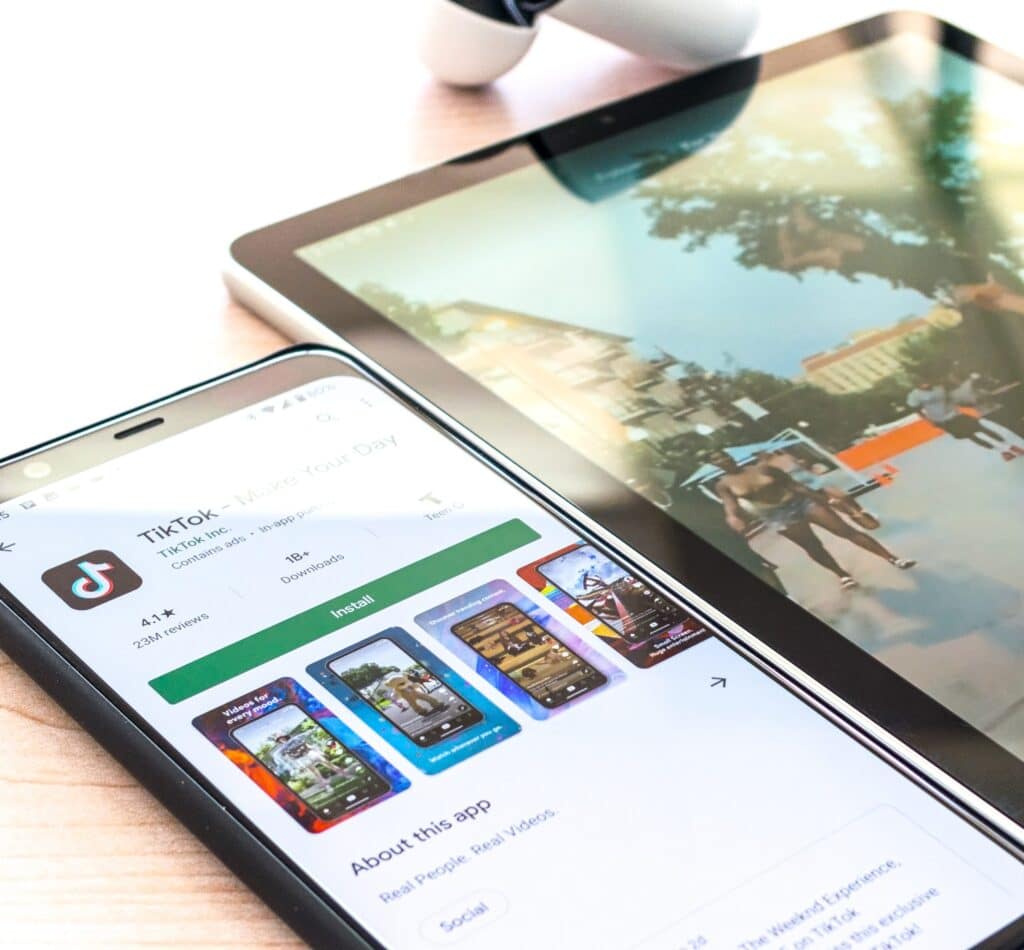The first big step into app marketing is advertising at the sources, the App Stores Marketplaces. Keyword based ASO marketing strategies have created the backbone of your app’s marketing, but now is time to push slightly beyond organic searches. Google Play Store Ads are a great way to help you reach Android device users through a search within the Google Play Store and other Google platforms.
Why Use Google Play Store Ads
Like Apple App Store Search Ads, Google Play Store Search Ads also set a focus on app store searches, but Google takes these search ads a step further. Google Search Ads not only help users find your app in the Google Play Store, but also across all Google platforms. Google Search Ads have your search reach audiences through Google’s search engine, YouTube, and other Google Partners. For the largest amount of search ad exposure, Google provides the best outlet to reach vast amounts of audiences.
Customizing Google Play Store Ads
Google Search Ads gives you a variety of ad campaigns. While Apple lacks a bit in the customization in search ads, Google shines with its universal app campaigns. Like said before, these ads go across all Google platforms, so you are able to adjust and customize these ad copies at your convenience. This isn’t shooting in the dark with ads either, Google collects data and helps you find the most efficient ad per platform. Select your languages and locations, place a starting bid with a budget, and then let Google take over using data to mix and match campaigns that best suit your budget and app’s exposure.
Understanding Google Play Store Ads and Set-Up
First thing to do in setting up Google Search Ads is to create a campaign. Start by setting up your budget, costs, and app installs. Be sure to keep an eye on your app’s CPI (Cost Per Installs) when starting Search ads. Budget wisely to keep your app’s advertisements steady afloat without running out of funds too quickly. After ads are set up, you can manage them freely and also, if you’d like, you can purchase translations; as Google offers you the ability to have your ads displayed in different languages based on demographic.
In managing your Google Search Ad campaigns, Google allows you to target specific audiences based on your campaign’s goals. Google lets you adjust ads to increase installs by targeting people who would be most likely to download your app. You can drive users to specific app actions, targeting potential users in need of a specific in-app function. And you can adjust ads to strengthen user retention, giving more value to your app in keeping it over time.
Apple Search Ads and Google Play Store Ads Keywords
Being that most app installs come from in-app store searches, it is without saying that investing in Google Play Store Search Ads is a must do when advertising your app. Keywords play a large part in search ads for both Apple and Google; with both using positive and negative keyword matches in order to best direct users to your app. Bidding on appropriate keywords and optimizing search ad data are two strategies in starting off your app’s marketing the right way.