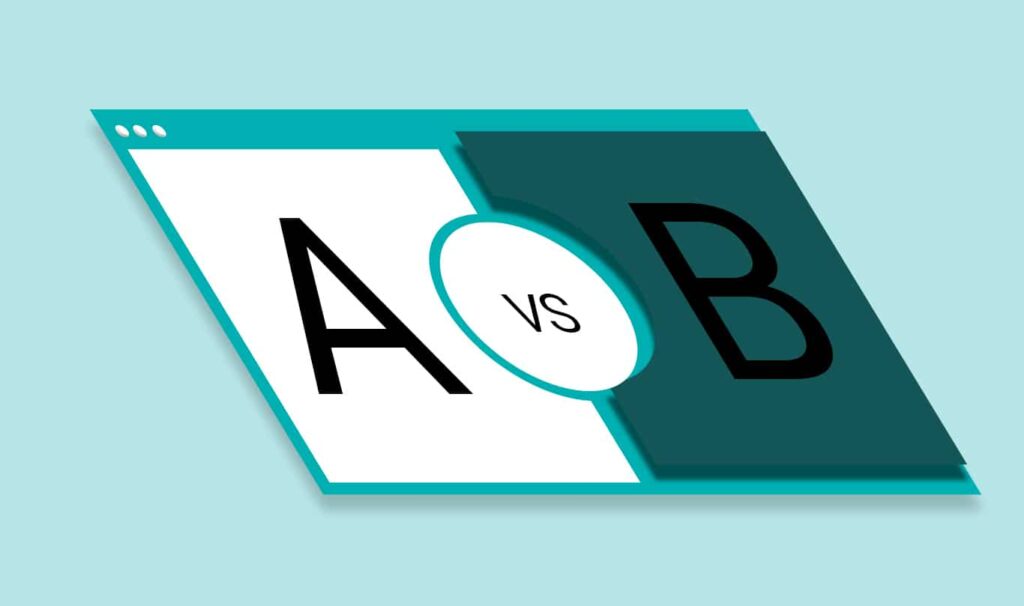What Is A/B Testing?
If you google AB testing, you will likely be inundated with multiple companies offering to perform a/b testing services. But what exactly is A/B testing? Simply put, A/B testing is an experiment with two results – A and B. Also known as split testing, this method of testing is an integral part of user tracking which allows marketers and developers to identify the most valuable variable of a specific asset.
MailChimp A/B Testing
MailChimp A/B testing campaigns are included in all of the website’s paid subscription plans. Mailchimp allows you to choose from four different variables for testing: the From name, content, subject line, and send time. Depending on how many variables you choose, MailChimp will create different variations of your campaign in order to test each version’s effectiveness.
After choosing your variables, you can choose the winning criteria for your A/B test. This is the criteria that MailChimp will use to determine which campaign is most successful for your purposes and therefore will be sent to your remaining recipients. The options for winning criteria are open rate, click rate, or total revenue.
Why Use A/B Testing?
The biggest reason to take advantage of MailChimp A/B testing is that it allows you to learn valuable information about your audience that you can use to bolster your subscription base and hopefully create more conversions. Examples of MailChimp A/B testing campaign information gleaned can include:
- Which day of the week is mail most likely to be opened?
- What time of the day do campaigns receive the most engagement?
- Which subject line yields the most opened emails?
A/B testing is valuable because it allows you to experiment and learn without the pressure of getting things right the first time around. It can also inspire confidence in the conclusions you reach because they are based on hard data.
Upgrade Your Split Testing
There are two ways to upgrade your MailChimp A/B testing strategy. One way is to upgrade to MailChimp Pro Premium in order to unlock multivariate testing. Multivariate testing rises a step above A/B testing campaigns by comparing more than one variable type to give information on how multiple variables interact with each other. This means that for example, one could test if their audience responds differently to a small green button than a large purple button instead of separately testing sizes and colors. Multivariate testing can more accurately mimic real world scenarios than continuous A/B testing and can therefore provide more concrete data to work with.
The second way to upgrade is to integrate Mixpanel with MailChimp to enable Mixpanel A/B testing. In order to integrate the two, you must first have a Mixpanel account. Once this account is set up, you can export your Mixpanel cohorts to MailChimp, giving you the ability to create custom audiences that you can monitor in Mailchimp. Mixpanel is a great all-in-one service for user analysis when it comes to products, so if you are already tracking UX in Mixpanel, integrating your cohort with Mailchimp is a simple way to track all facets of your base’s experience semi-automatically.