
Welcome to a comprehensive journey through Apple’s digital universe. In this exploration, you will get a better understanding of the important functionalities within Apple services and what they serve as. iCloud, IP addresses, App Store dynamics, and the latest iOS 17 update. Join us in this blog as we explore the vital elements shaping the user experience, app development, and the fast growing world of technology within the Apple ecosystem. Gain insights, understand the significance of these components of Apple’s services, ensuring an informed and enriched user journey.
Understanding iCloud and Its Role in Apple’s Ecosystem

iCloud is a cloud storage and computing service provided by Apple Inc. that enables users to store data, including photos, videos, documents, and more, securely in the cloud. It plays a crucial role in Apple’s ecosystem by offering various functionalities that enhance the user experience across different devices.
iCloud serves as a centralized storage solution for Apple users, allowing them to access their data from various Apple devices, such as iPhones, iPads, Macs, and even Windows computers. It synchronizes data seamlessly across these devices, providing a unified experience.
Functionalities within Apple’s Services:

1. iCloud Storage: Users are allocated storage space on iCloud, which they can use to back up their device, store photos, videos, app data, documents, and more. The storage capacity can be increased through subscription plans.
2. iCloud Drive: This feature allows users to store files of various types, similar to other cloud-based storage services like Google Drive or Dropbox. It enables easy access to documents across multiple devices and allows for collaborative work on shared files.
3. Syncing Across Apple Devices: iCloud enables automatic synchronization of data, ensuring that changes made on one device are reflected on others in real-time. For example, editing a document on an iPhone will instantly update it on a synced iPad or Mac.
Benefits:
- Convenience: iCloud provides a convenient way to access data from any Apple device, eliminating the need for manual transfer of files or data.
- Backup and Recovery: Users can back up their device to iCloud, ensuring that their data is safe and easily recoverable in case of device loss, damage, or when upgrading to a new device.
- Cohesive Merger: iCloud integrates with Apple’s ecosystem, making it effortless for users to transition between devices while maintaining data continuity.
- Photo and Video Sharing: iCloud’s photo and video storage feature allows users to share media with family and friends easily.
IP Addresses and Their Significance
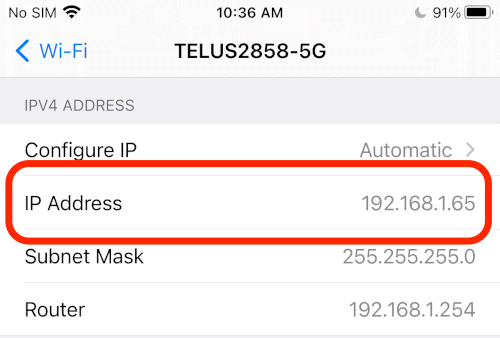
An IP (Internet Protocol) address is a unique numerical label assigned to each device connected to a computer network using the Internet Protocol for communication. It serves as an identifier, allowing devices to communicate with each other over the internet or a local network.
- IP addresses consist of a series of numbers separated by periods. There are two types of IP addresses: IPv4 (Internet Protocol version 4) and IPv6 (Internet Protocol version 6). IPv4 addresses are in a 32-bit numeric format, while IPv6 addresses are in a 128-bit numeric format.
- An IP address comprises two main parts: the network address and the host address. The network address identifies the network, while the host address identifies the specific device on that network.
Importance in Online Connectivity
IP addresses are essential for online connectivity, enabling devices to send and receive data across the internet. They act as a digital address, allowing information to be routed to its intended destination. Every website, server, or device connected to the internet has a unique IP address, facilitating communication and data transfer.
IP Addresses and Apple Devices
- Tracking: IP addresses can be used for tracking purposes, allowing websites and online services to monitor and analyze user activity. However, Apple emphasizes user privacy and implements measures to limit tracking through features like Intelligent Tracking Prevention in its browsers.
- Security: IP addresses are used in various security measures, such as firewalls, to control access and protect against unauthorized access or cyber threats.
- Accessing Services like the App Store: When Apple devices connect to the internet, they use IP addresses to access online services, including the App Store, iCloud, iTunes, and other Apple services. These services rely on IP addresses to ensure secure and efficient communication between devices and Apple’s servers.
Privacy and Security Concerns: IP Lookup, Tracker, and Location
Implications of IP Lookup, Tracking, and Geographical Aspect of IP Addresses: Apple’s commitment to privacy and security is evident in its practices, emphasizing data encryption, user control over location services, and implementing features that limit tracking and protect user information associated with IP addresses. This approach aligns with the company’s dedication to prioritizing user privacy in the digital realm.
An IP lookup can reveal information about the user’s approximate location, internet service provider (ISP), and sometimes even specific details about the network being used. This information can potentially compromise user privacy when misused or accessed without consent.
IP addresses can be used for tracking user activities online. Advertisers, websites, and services can employ various tracking techniques to monitor user behavior, preferences, and browsing habits based on their IP addresses. This tracking can lead to personalized ads, data profiling, and potential invasions of privacy.
Geographical Aspect: IP addresses can provide a general idea of a user’s geographical location. While it doesn’t pinpoint exact details, it can be used to determine the user’s country, city, or region, raising concerns about user privacy and potential risks associated with revealing location-related information.
Apple’s Approach to Privacy and Security

- Data Encryption: Apple employs robust data encryption techniques to safeguard user data, ensuring that personal information remains secure and protected from unauthorized access, including from the use of IP addresses.
- Privacy Features: Apple prioritizes user privacy by implementing features such as Intelligent Tracking Prevention in its browsers, limiting advertisers’ ability to track user behavior and restricting access to certain user information linked to IP addresses.
- Location Services: Apple provides granular control over location services, allowing users to manage which apps have access to their precise location information, thereby mitigating privacy concerns related to IP-based geographical data.
- Transparent Policies: Apple maintains transparent policies regarding user data collection, usage, and privacy practices, ensuring users are informed and in control of their data shared through IP addresses and other means.
Updates, News, and Development within the Apple Ecosystem
Significance of Updates and News related to iCloud, iOS, and the App Store:
- iCloud Updates: Regular updates to iCloud bring improvements in storage, synchronization, and added features, enhancing user experience by providing more storage options, increased functionality, and better synchronization across devices.
- iOS Updates: Updates to the iOS operating system introduce new features, security enhancements, bug fixes, and performance improvements. These updates not only enhance the functionality of Apple devices but also ensure that users have access to the latest technology and security measures.
- App Store News: Updates in the App Store include new app releases, updates to existing apps, and changes in policies or guidelines. These updates impact developers by offering new opportunities for app development and influencing user experiences by introducing innovative apps and improved versions of existing ones.
Impact on App Development, User Experiences, and Apple’s Ecosystem:
- App Development: Updates and news within the Apple ecosystem influence app developers by providing new APIs, tools, and guidelines. They impact app development strategies, prompting developers to optimize their apps, incorporate new features, and adhere to the latest standards for enhanced user experiences.
- User Experiences: Updates in iCloud, iOS, and the App Store directly impact user experiences by introducing new functionalities, improving existing features, and enhancing overall device performance, security, and usability.
- Apple’s Ecosystem: Regular updates contribute to the growth and evolution of Apple’s ecosystem, ensuring seamless integration between devices, improving interoperability, and maintaining a consistent user experience across various Apple products and services.
Latest iOS Update 17 and New Features

The iOS 17 update brings several notable features that differentiate it from previous versions:
- Enhanced Privacy Controls: iOS 17 emphasizes user privacy with expanded controls over app permissions, location sharing, and data tracking, offering users more transparency and control over their data.
- Augmented Reality Enhancements: Improved AR capabilities, including better object recognition and integration with various apps, provide enhanced
- AR experiences for users and developers alike.
- Revamped Home Screen: iOS 17 introduces a redesigned home screen layout, offering more customization options, widgets, and a refined user interface for increased personalization.
- Sustainability Tools: New features focus on reducing environmental impact, offering tools to monitor device energy usage and optimize power consumption.

The latest iOS 17 update showcases Apple’s commitment to enhancing user experiences, improving privacy measures, and introducing innovative features that set it apart from previous versions, offering users a more secure, personalized, and sustainable experience within the Apple ecosystem. Have you downloaded the latest iOS update yet ? If not, what are you waiting for!
Understanding the integration of iCloud and its synchronization prowess with IP addresses, pivotal for online connectivity, emphasizes Apple’s commitment to user experience. The App Store offers a myriad of evolving applications driven by consistent updates, shaping the landscape of user interactions within the ecosystem.
Crucially, the latest iOS update, iOS 17, exemplifies Apple’s relentless pursuit of innovation. Its emphasis on enhanced privacy controls, augmented reality, revamped home screen features, and sustainability tools underscores the company’s dedication to empowering users with a secure, personalized, and eco-conscious digital experience.
This exploration highlights the evolving nature of these technologies and their profound impact on both user experiences and app development. As these elements evolve, understanding their interplay becomes increasingly crucial in navigating Apple’s services, fostering informed decisions, and ensuring a secure, user journey within the Apple ecosystem.