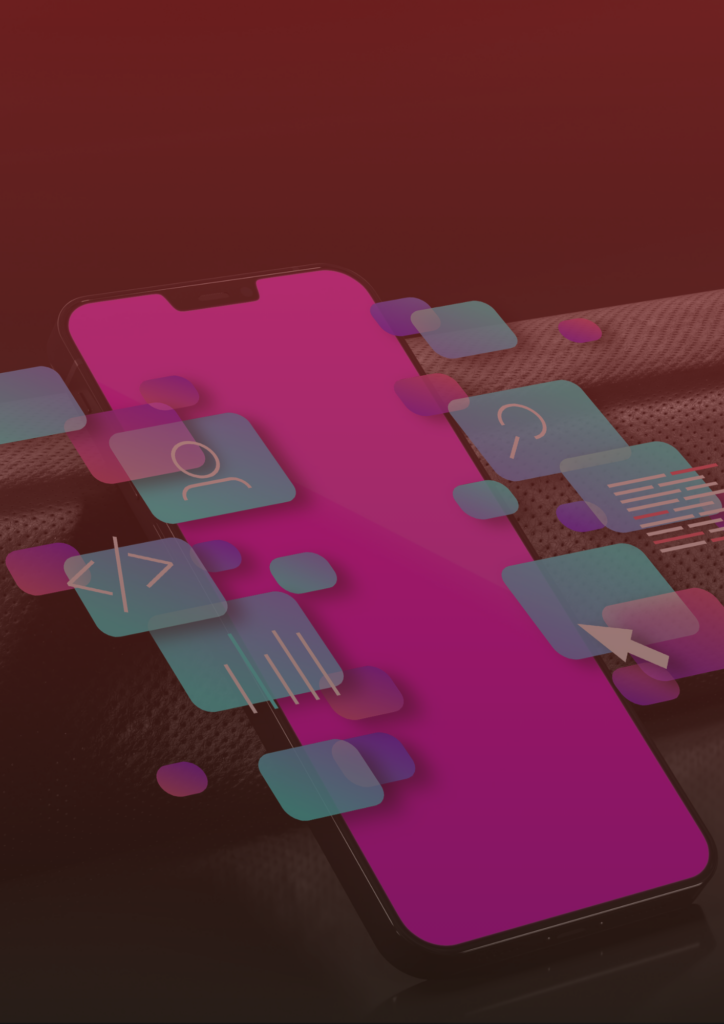Most app teams spend weeks perfecting their onboarding flow, ad creatives, and push notifications—only to ignore the one thing users see first: App Store screenshots.
At SEM Nexus, a top mobile app marketing agency, we’ve seen this mistake time and time again. Developers and founders underestimate the influence of visual previews on the App Store and Google Play. Yet, when optimized correctly, screenshots can double your conversion rate from impression to install.
In a crowded marketplace, where users decide in seconds whether your app is worth downloading, your screenshots aren’t just decoration—they’re sales copy in image form.
Here’s why they matter, what’s going wrong, and how to fix them to drive real results.
The Stats Don’t Lie: Visuals Drive Installs
According to SplitMetrics, 60% of users decide whether to install an app without ever reading the full description. Instead, they rely on the app icon, title, and—most critically—screenshots.
Their 2024 benchmark study showed that:
Optimized screenshots can boost conversion rates by 24–46%
A/B tested layouts lead to 30% longer App Store browse time
Over 90% of top-grossing apps update screenshots regularly
Your screenshots aren’t static assets—they’re dynamic performance levers. And if you haven’t touched them since launch, you’re probably leaving installs on the table.
The 3 Most Common Screenshot Mistakes
1. Showing Screens, Not Value
Most apps simply show generic UI without context. But raw interfaces don’t communicate why someone should care.
Fix it: Use captions to tell a story.
Instead of showing a calendar, say: “Plan Your Week in Seconds”
Don’t just show a stats dashboard—say: “See Your Progress Instantly”
Show benefit, not just the feature
Apps that focus on benefits over layouts outperform others by up to 38%, according to Storemaven.
2. No Hierarchy or Flow
Users scan screenshots like a mini sales pitch. If the images feel disconnected, cluttered, or visually flat, users disengage.
Fix it: Design for flow and sequence.
Make sure the first 1–3 screenshots tell a coherent story
Use consistent font, colors, and visual direction
Use mockup frames to guide the eye naturally
What High-Converting Screenshots Have in Common
Top-performing apps across the App Store and Google Play share these key screenshot traits:
Clear headline-style captions with 4–6 words max
Consistent branding that matches ads and landing pages
Emotionally engaging visuals (people, reactions, outcomes)
Storytelling across the first 3 images—feature 1, feature 2, key benefit
A strong CTA on the final screen like “Download and Start Free”
Apps that updated screenshots alongside a paid UA campaign saw install lift of 30–50% compared to those running ads without screenshot refreshes.
Tools to Optimize Your Screenshots
Want to test variations without guessing? Try:
SplitMetrics – run A/B tests outside the App Store
Storemaven – App Store preview optimization
AppFollow – track ASO performance over time
Use these to test layouts, captions, sequencing, and even color palettes to see what resonates with your audience.
Final Thought: Stop Treating Screenshots Like Banners
Your screenshots aren’t there to show off your design. They’re there to sell your app in seconds. Every image should answer this question for the user:
“What’s in it for me?”
At SEM Nexus, we specialize in turning passive App Store pages into high-converting assets—using strategic design, ASO testing, and data-backed storytelling.
If you want more installs, don’t just update your ads. Fix your screenshots.
Visit semnexus.com to learn how we can help your app get downloaded—and stay downloaded.